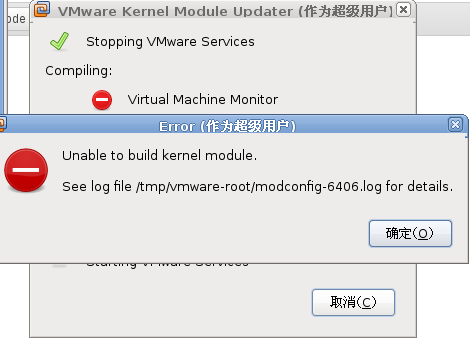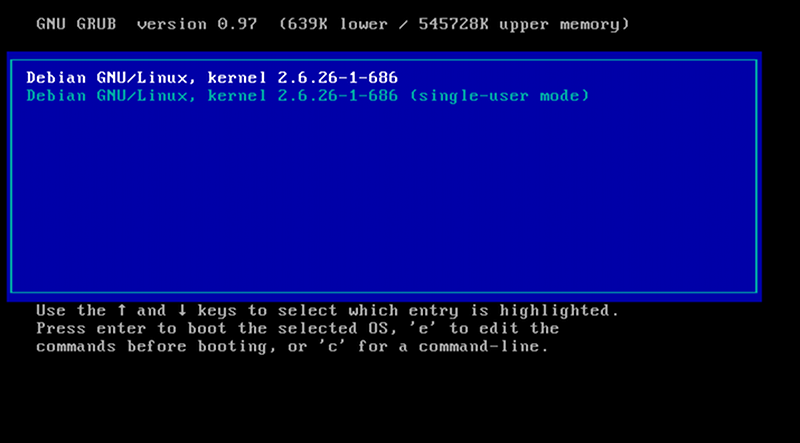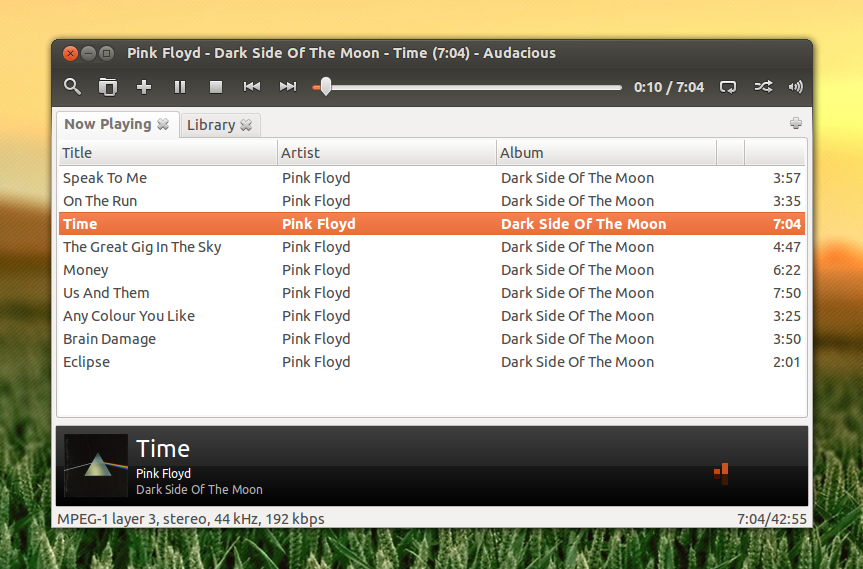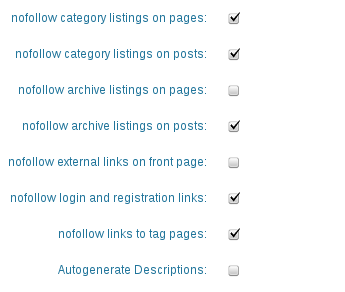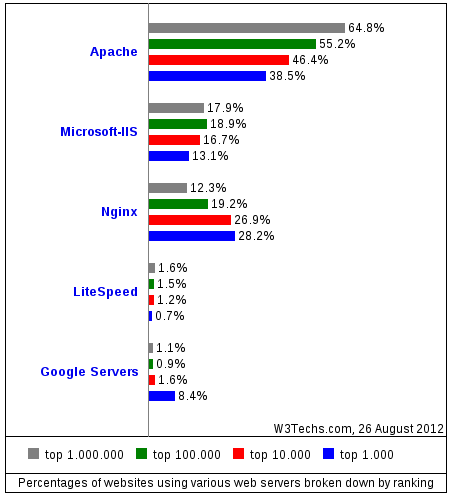分类 其他 下的文章
debian/ubuntu 引导 mac os 安装/恢复
Audaciou
Audaciou是基于 Beep-media-player 和 XMMS 的播放器,由于BMP的开发者现在集中精力开发bmpx, BMP的开发已经停止, 不过Audacious的开发者继承了BMP的源码, 在BMP-0.9.7.1的基础上fork了一个新的mediaplayer --- Audacious。Audacious 和 Beep- media-player 很象,并且兼容它们的皮肤。而且它依赖的东西很少,就一个包。它的设置选项跟 Beep-media-player 基本一样,但是比 XMMS 的简单多了,只要设定了标题编码 UTF-8 码转换,也没有所谓的中文问题。
Debian/UBUNTU安装Audaciou
1、安装audacious
方法一:
audacious的主页:http://audacious-media-player.org/
方法二:
用sudo apt-get install audacious
2、安装多媒体解码器:
sudo apt-get install W32codecs
3、安装ape解码包
到
http://www.netswarm.net/
从Misc下下载
audacious-mac-0.1.3.tar.gz ......... Basic port of the bmp-mac plugin for Audacious 1.1+. (No tuple handling
yet)
这一项
再到http://supermmx.org/linux/mac/ 下下载最下面下载里的MAC non-win32 port 3.99 update 4 build 3 source项
两个文件都要安装,安装如下。
在存放这两个压缩文件的文件架下(在终端下用cd /home/省略号到达文件夹) 运行如下命令
#tar xvzf filename.tar.gz
(执行该命令后,安装文件按路径,解压缩在当前目录下。用ls命令可以看到解压缩后的文件。通常在解压缩后产生的文件中,有“Install”的文件。该文件为纯文本文件,详细讲述了该软件包的安装方法。)
执行解压缩后产生的一个名为configure的可执行脚本程序。它是用于检查系统是否有编译时所需的库,以及库的版本是否满足编译的需要等安装所需要的系统信息。为随后的编译工作做准备。命令为:#./configure。
(MAC non-win32 port 3.99 update 4 build 3 source 文件用 sudo ./configure --enable-local=yes 命令
audacious-mac-0.1.3.tar.gz用 sudo ./configure命令)
执行sudo make
执行sudo make install
安装完毕,应清除编译过程中产生的临时文件和配置过程中产生的文件。键入如下命令:
#make clean
#make distclean
你会发现在audacious下的插件列表下会多很多插件,然后就可以放 ape了
fedora下audacious安装
1、安装
yum install audacious audacious-plugins-nonfree*
2、安装插件
#wget ftp://ftp.pbone.net/mirror/rpm.livna.org/fedora/7/i386/livna-release-7-2.noarch.rpm
#rpm -ivh livna-release-7-2.noarch.rpm
#yum install -y audacious-plugins-nonfree-mp3 audacious-plugins-nonfree-wmv
安装完成后播放列表中文会有乱码,解决方法是Preferences=>播放列表=>song display 中“标题格式”改为“custom ”” 自定格式”改为%f
2.Preferences=>插件=>decoders=>mpeg audio plugin=>标题选上disable id3v2 tags 和overwrite generic titles ; ID3 formal 中填%f
Arch Linux
Audacious can be installed in Arch Linux using pacman:
# pacman -S audacious
Some plugins may fail to load unless all optional dependencies of the “audacious” package are satisfied. The ArchWiki has additional information about running Audacious on Arch Linux.
Gentoo
Gentoo includes Audacious in its portage tree, as media-sound/audacious. You can install the Gentoo ebuilds using emerge:
# emerge media-sound/audacious
Please note that you may need to use the testing branch to get the latest packaging. Have a look at the Gentoo documentation for more details.
没文化真可怕。
Web服务器的使用排名
该图表显示网站使用不同网页服务器打破排名的百分比。跨技术显示只有包含运用超过%1的技术才可以确保统计结果的重要性。调查中所用的方法请以技术概述为例。
如何读懂该图表:
apache 被64.9%的我们所知道的网站所用做服务器。
apache 被55.2%的我们所知道的且排名在前100000名的网站所用做服务器。(以上内容由网友miag友情翻译)
This diagram shows the percentages of websites using various web servers broken down by ranking. Cross-technology reports only include technologies with more than 1% usage to ensure statistical significance of the results. See technologies overview for explanations on the methodologies used in the surveys.
How to read the diagram:
Apache is used by 64.8% of all the websites whose web server we know.
Apache is used by 55.2% of all the websites whose web server we know and that rank in the top 100.000.
PHP 5.4.6 and PHP 5.3.16 发布
PHP开发团队宣布即时提供的PHP5.4.6和PHP5.3.16。这些版本修复超过20个错误。鼓励所有PHP用户升级到PHP5.4.6,或至少5.3.16。
下载页面:http://www.php.net/downloads.php